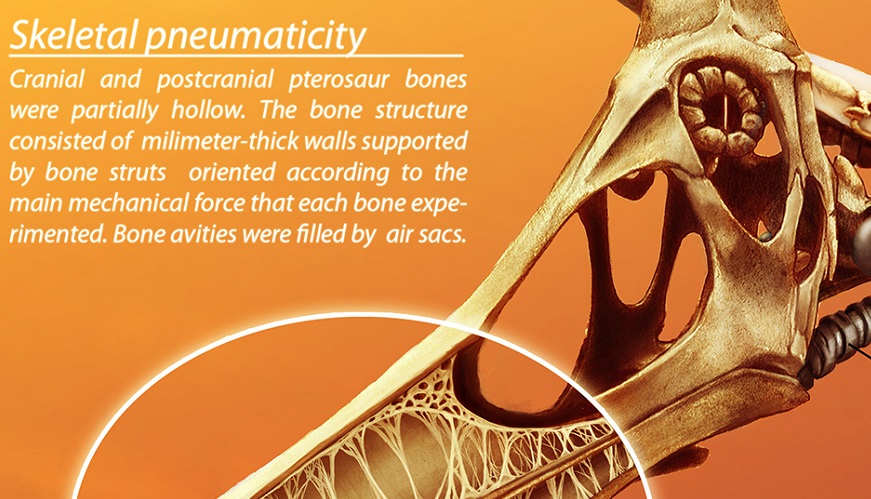AAKZ has tested dozens of rendering softwares and we discovered that most of them were either more suited to medical research than scientific research or they were far too awkward or restrictive. There are Open Source free rendering software solutions that are far more efficent and practical producing superb results. All the softwares needed to do rendering and ray-casting are already prebundled in many Linux installations like Debian. If you would like a painless render without loss then we recommend the following flow:
1) Import your stack of raw images, these could be BMPs or TIFFs and when scanners give you the option we prefer to use TIFFs and this stack is converted into an NRRD file using ImageJ https://imagej.net/. An NRRD file is nearly raw raster data and so your data is stacked in a 3d volume without any compression or loss of data, this is very important with scientific research and so it is always our first step in creating a volume to be rendered.
2) FIJI is our second program in most workflows and ironically FIJI is simply ImageJ plus a load of bundled plugins, the name FIJI is supposedly derived from F' It's Just ImageJ using FIJI we can import now import the NRRD and it will be automatically saved as a UVF file that can be rendered and exported in a multitude of formats.<3>If we wish to do advanced rendering or ray-casting we then import the UVF generated by FIJI into ImageVis3D where you have unlimited rendering power using computer resources intelligently. These 3 programs are the core of numerous massive buggy chuggy bloatware expensive softwares that force the need for better hardware. By using these programs that are free the entire process is far faster and much smoother. Using this flow you can render happily with bulkier programs if you do not have a very powerful computer you will be lured in to using Cloud services which considering the large amounts of bandwidth consumed as well as security of data it is far better to use these simple tools.
Dragonfly by Object Research Systems
Vision4D by arivis
Amira by Thermo Fisher
VG Studio Max
Imaris by Bitplane
Real3Dtech
Stratovan Checkpoint
3d slicer open source
ImageVis open source
FIJI open source
3d imaging technologies and rendering solutions are helping accelerate sciences and make them more fun. We are looking at the example of fossils in amber and these technologies are capable of fat more than just generating beautiful images of fossils, users can now perform accurate measurements saving alot of time. Very often we publish a macro shot of an Xray render showing a fossil. The purpose of these softwares is not really to just make a beautiful picture of an entire sample, the real idea is that viewers can identify a specific Region Of Interest (ROI) and then zoom in on the area for inspection. For even better inspection users can crop (slice) an area and then have the ability to view it in higher resolution. When evaluating any of these softwares I highly recommend opening the task manager and watching how computer resources are being used. There is the added advantage that you can then have the idea of progess, this can be very useful considering that some tasks are time consuming and by looking at the task manager you can see that the program is actually working and that you need to wait. Without this technique i have noticed many users do not know when a program has hung or is in fact just busy crunching. I beleive good rendering programs should have discreet CPU GPU and RAM usage shown. There are softares that I used to use years ago but I have not included them as they are either no longer supported or they are not good at handling very large datasets. I have tried around 30 software packages for Volume rendering but many of them totally failed often due to discontinuation. I work with large datasets and it is important to use a well developed software to handle the volume intelligently. The list I have provided is both objective and personal. Dragonfly is fast intelligent and uses resources very efficiently, the AI functions are very valuable for serious researchers. If someone is new to volume rendering then I would recommend arivis or Imaris as they are ultra easy to use so people can get results fast effortlessly, after using an easy software users wont find the difficult ones so intimidating anymore. Researchers can make measurements and counting etc using AI saving hours and hours of laborious lab observations and on top of that the measurements done in this way are extremely accurate too I personally like to be able to use a variety of software solutions as they do have their own individual highlights. Stratavan's checkpoint has numerous tools that are especially valuable to paleontologists. Although I love all the programs in the list they do vary greatly in logic, some are very intuitive and easy to use and others work well but are quirky.
Researching ambers does not have to be expensive and throughout this website there are numerous tips and pieces of advice that are useful to collectors and scientists alike. Many simple cheap solutions can be implemented without sacrificing quality, if there is a research aspect that we have not answered then please feel free to let us know and we shall endeavor to help whenever possible, if you have any interesting solutions that you would like to share with is then of course we are always glad to hear from you too. Here are links to one of our projects that used 3d rendering: